Can you walk me through how to color the panels on gimp in the comments bellow?
i need a helping hand.
as of now i am clueless and eager to color the right way...
thank you ahead of time!


 Guest_CraigTNelsonMandela_*
Guest_CraigTNelsonMandela_*

Okay....one thing that you can do to start is to first use Multiply.b That is like....the first brush you need to learn to use.
Thhen if you wanna make it darker...or make the colors *POP* more...you can lower the opacity or raise it....preferably when using the ''burn'' brush. If you want to make it lighter, using an lighten/shadowing tool can do wonders if you go about it slowly and in the lines.
You can also lower opacity on the burn brush (i usually go down to like...50ish with the regular black color) and then cover the entire painting in one stroke by making the brush gigantic.
You can then apply an softer coat of color by using..multiply....the burnbrush again, but with like...let's say orange if you want an evening feel, or you can use a bit of each. Duplicating your coloring can also be a good idea just in case something goes wrong.
I never was super good on explaining stuff...but I hope this helps.
Anything else, i will try to help out as much as I can.
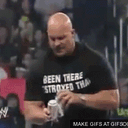

Koi's methodology is like a billion times more complex than mine..
I just use the fuzzy select tool with feathered edges set, and select one section at a time (i.e. all visible skin for each character, then hair, then clothes, then accesories..etc etc ad nausium.)
I then use the Select by Color tool and deselect all of the black on the image so that only the white and shading is selected.
After each section I'm making the same color is selected, I go to "Colorize" under the Colors tab at the top (Alt-C) and adjust the hue/brightness/saturation accordingly until i get the color I want.

Welcome to RoamersAndLurkers.com, the largest walking dead forum and discussion board online. If you are a fan of AMC's The Walking Dead or Robert Kirkman's The Walking Dead Comic Book, we invite you to peruse and enjoy our discussion board, and don't be afraid of joining in!